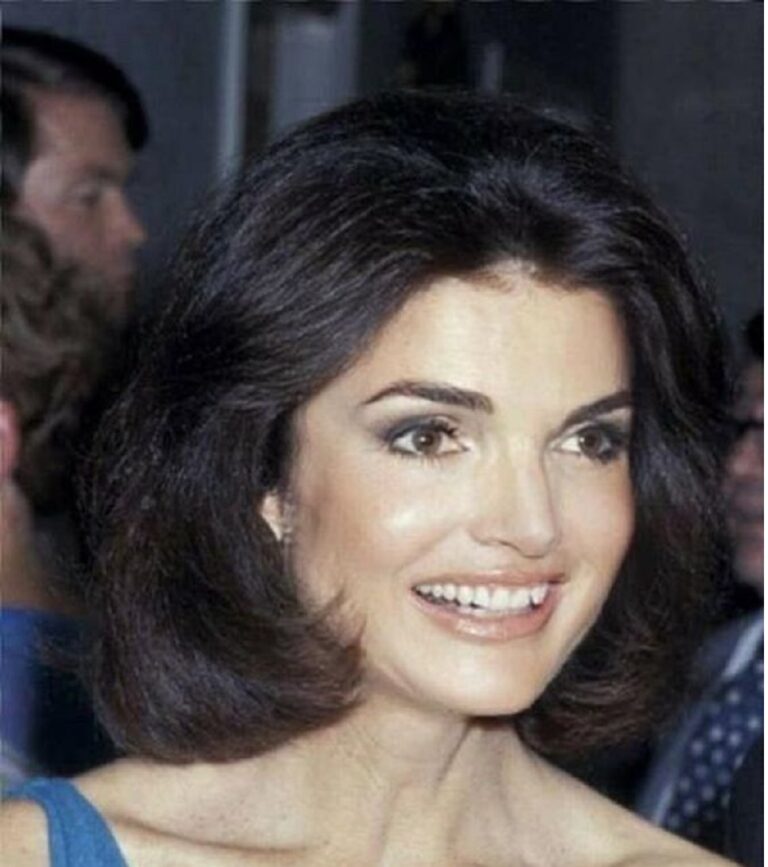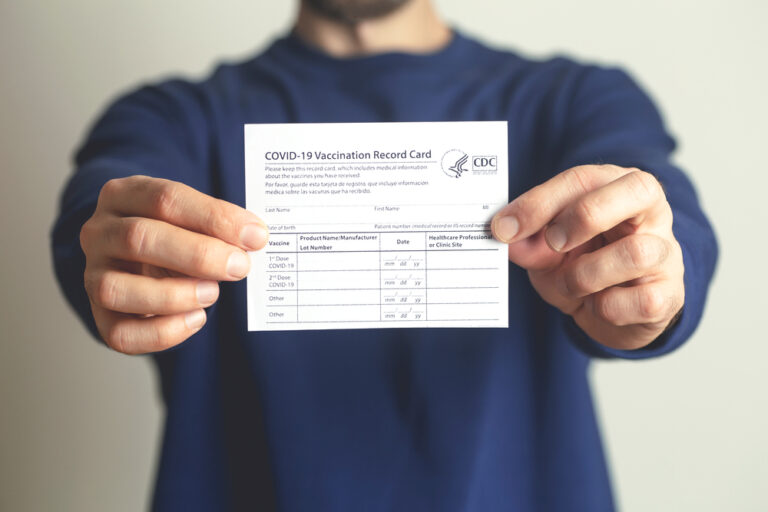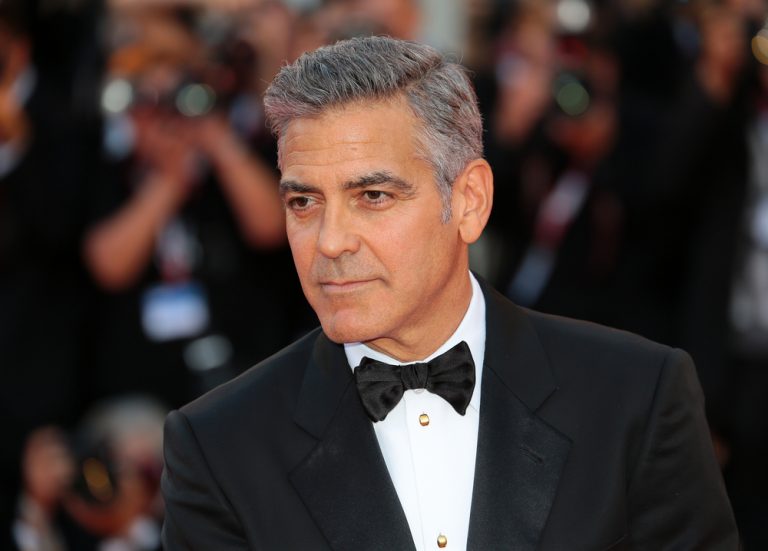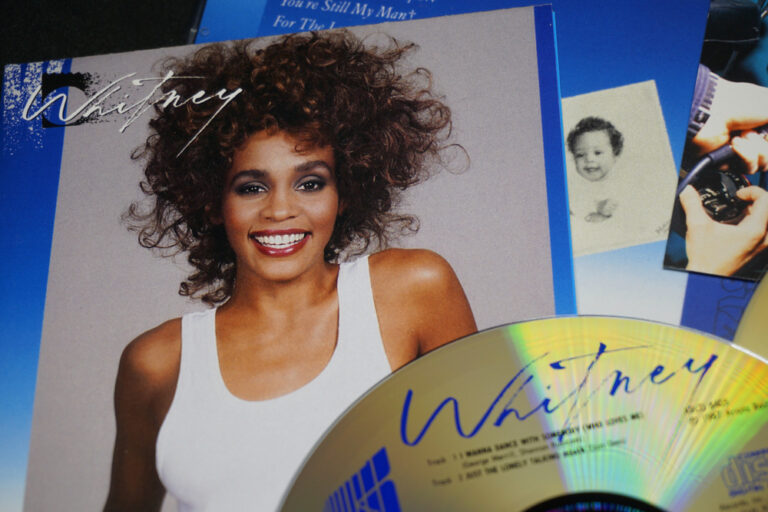Of course, we all know what the ‘Win’ key on our laptop or computer keyboards can be used for: to open the Start Menu. Considering this fact, many people (including me) thought that maybe they should replace it with a more useful key. I mean, how hard could it be to open a menu?
Well, I was wrong. This list of hotkey uses starting with the ‘Win’ key not only makes our work easier, but also makes us cherish this key more than ever.

Of course, each of these tricks works depending on the version of Windows you are currently using. Some features may only be available for Windows 8 and 8.1, while others only work for Windows 10. In case you’re one of the strange people who still use Windows 97, well, probably you wouldn’t be able to enter this website. So let’s move on to the list.
- ⊞ Win + A — opens the Action Center (in Windows 10);
- ⊞ Win + B — selects the first icon in the Notification Area;
- ⊞ Win + Ctrl + B — switches to a program indicating a new message in the Notification Area;
- ⊞ Win + C shows the Charm Bar or opens Cortana for Windows 10;
- ⊞ Win + D — shows the desktop by minimizing every open window;
- ⊞ Win + E — opens Windows Explorer; in Windows 10 opens the Quick Launch by default;
- ⊞ Win + F — opens ’Find files and folders’;
- ⊞ Win + Ctrl + F — opens ’Find computers’;
- ⊞ Win + G — brings all gadgets to the foreground that are in process (only in Windows 7 and Vista); opens the Game bar in Windows 10;
- ⊞ Win + K — opens a new Start menu — Connections (in Windows 8 and 8.1);
- ⊞ Win + L — changes user or locks the workstation;
- ⊞ Win + M — minimizes all windows;
- ⊞ Win + ⇧ Shift + M — restores windows that were minimized;
- ⊞ Win + O — locks device orientation (disables the gyroscope function on tablets);
- ⊞ Win + P — switches operating modes to an external monitor/projector (only in Windows 7 and newer);
- ⊞ Win + Q — opens Search charm for installed apps;
- ⊞ Win + R — opens the ’Run dialog’ box;
- ⊞ Win + T — switches focus to the Taskbar;
- ⊞ Win + U — opens the Utility Manager;
- ⊞ Win + W — opens Windows Ink Workspace (notes, screenshots);
- ⊞ Win + X — opens the Windows Mobile Application Center;
- ⊞ Win + Y — starts Yahoo! Messenger (if installed).